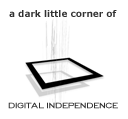Monday, July 25, 2005
Last week was the AlwaysOn Network's 2005 Innovation Summit at Stanford. For this year's event I built a Flash/Flashcom-based webcast system which combined video, chat and real-time polling during the event. All of the discussion sessions were webcast live, and the chat and polling data was up on the big screen behind the presentors, creating an interesting loop of discussion and feedback. We had someone in the audience pulling questions from the chat and passing them to the panel moderator, who could then bring them up on stage so the panel could address them. While the system worked as well as could be hoped, many of the moderators didn't really take advantage of the chat question features. The chat itself was entertaining and occasionally distracting - it was totally unmoderated and reasonably anonymous, so there were plenty of comments made which might not arise otherwise. Overall things went well, and the feedback we got from attendees and users was good. Here's a great picture someone posted from the event - that's Oakland mayor Jerry Brown reacting to the chat during his panel. This was really a test run of the whole idea, but the next step is to continue developing this system and using it at other events. Based on feedback from users I've got a long list of changes/fixes, as well as a list of features to start developing... I think this could become a very good way to increase the interactivity of events like this, so that they become less a series of presentations and more an ongoing discussion, hopefully one that continues beyond the event/venue itself. I'll probably be posting a lot more here about flash & flashcom as I spend more time working on the components of the system - we'll be branding it soon for marketing and I'll post the site once it's live with more info. One thing I took away from the conference was... blogs are dying. Not in the sense that they'll go away, but the hype has reached a ridiculous point which reminds me of the .com era. Panelists kept referring to the chat as a blog... despite the chatter's repeated shouts that THIS IS NOT A BLOG!!!! When everything online is being referred to as a blog you might as well say that nothing is a blog. Podcasting is next - it was just behind in the race with 'blog' for most over-used buzzword. A couple years from now we'll wonder what all the hype was. Not that there isn't something there - it's just getting lost under the high level focus on blogs and podcasts...more on this later. All of the AO sessions were archived in much the same way as they were broadcast - click here to see the list of sessions with links to the archived video/chat/polls.Friday, July 8, 2005
Well, that was fun. The drive in our server failed and I lost probably the last six months worth of stuff which I've posted up here. Maybe I should stop editing things directly on the server and start keeping up-to-date local copies. Or just backing it all up. Lesson learned. Once I get past my current project I'll come back here and start bringing things up to date again....Thursday, October 6, 2004
I've just come across a new OS X text editor that looks really promising - TextMate. I write all my html/css/php by hand and have been using BBEdit for years, but it's one of those tools where I only ever use a small subset of it's functionality. Though the new BBEdit 8 has some great features I think I may be switching to TextMate instead. It uses a drawer for the document structure of your site - essentially you can stay out of the finder while browsing your site and files. Active documents open in tabs, tags can be closed with a keyboard shortcut, webkit previews, etc. One of the coolest features is the ability to toggle block tags open and closed - this means you can easily close huge blocks of your code and focus just on the sections you are editing. TextMate is currently only $39 ($10 off) through the end of October, so definitely check it out if you do any hand coding.Thursday, September 9, 2004
I've been expanding the AE section (under Video, above) over the past few weeks in order to break down some of the longer sets of notes into more focused and easier to read sections. This is an ongoing thing as part of the AE class I'm currently teaching, so that section will probably be changing almost every week over the next couple of months.I've also added a print style sheet to all the notes in the AE section so they should format nicely for the page without any site graphics or navigation...as long as you are using a reasonably modern browser... you might want to do a print preview to make sure it's working for you (the only browser I know it doesn't work well in is IE 5.x for the mac). I'll be adding this into all the other notes over the next few weeks as well...
Monday, August 2, 2004
I've run across a couple articles over the past few days that are interesting in juxtaposition. The first comes from the blog of Hugh Macleod, an artist who's gained some renowned for his cartoons drawn on business cards. His site is full of brilliant understatement (perhaps an appropriate description of his art, considering the medium), but the main one I wanted to point out is his article "How To Be Creative". It's a collection of aphorisms (some of which have an expanded discussion/explanation) which manage to clearly elucidate a big part of the process of creativity. Of particular interest is point 10:Now we get to the second article - from emedialive.com, a site with articles about technology related to video and media production. It's called "24p and the Event Videographer" and it summarizes the commentary of a number of different producers on the impact/use of 24p in the event videography field. Now a big part of this focuses on discussion of film vs. video, and much of the commentary is in that vein, but it seemed like a lot of the commentary missed the point - that in most cases the format doesn't really matter.
Not 24p itself, but the format one chooses for almost any production.
I think this is especially important for people who are learning all of the stuff I'm covering on this site. Some of the most common questions I get from students are things like: What camera should I get? Should I get 3 chip or 1 chip? Should I get 24p? Do I need a dual 2.5ghz G5? While I understand the desire to make sure one buys the best tool for the job, my answer is almost always the same - what can you afford? Because if you have $3000 to spend and you buy the G5 you're done... or you buy the 3 chip camera and can't afford the editing system or software... etc.
Of course, what tends to happen is that people wait instead of getting anything at all - because they don't want to settle for the 1 chip or the iMac or the "less than most professional" piece of equipment. But when you are waiting you're not making any progress from a creativity or skills standpoint, and you would be much better off with whatever you can afford that lets you begin RIGHT NOW rather than waiting for the right equipment.
If you have a few thou, buy a decent 1 chip camera and a simple iMac, get FCP express, whatever. Take what you've got and make it work so that you have all the equipment you need to make your videos.
If you only have 1k buy an old iMac used and a used 1 chip camera.
If you are working for minimum wage and can't save anything to buy equipment then find a local junior college and sign up for one video production class a semester, borrow a camera or use the schools', and spend all your free time in the lab using their computers to edit your video.
I'm convinced part of the reason Hugh Macleod's artwork is so creative and somewhat successful (besides natural talent) is because it's so simple that he can do it over and over and over - he claims to have drawn 10's of thousands of business card cartoons over the years. Video production isn't like that in the sense that there is no equivalent to sketching on a business card. However, it has reached the point where someone who really wants to do it can do so on almost any budget level...so the key is to start doing it, and keep doing it, and forget about the equipment you don't have or the better equipment you could get.
I guarantee you someone who makes a video every week for a year using the cheapest used dv camera available and iMovie on a 5 year old iMac will be making better videos than someone who saves up all year and buys the newest G5 and 3chip camera and makes 1 or two videos. Especially since by the time the second person has saved up there will probably be something newer and better and faster and...more expensive, meaning more saving, and more waiting, and less working.
Tuesday, July 13, 2004
I know I haven't been posting many updates here but I've been adding a lot into the Final Cut Pro section (8 new pages of notes). That's my priority right now as the class is currently in progress, but once the class ends (first week of august) I'll be focusing on filling out the rest of the site as well as updating some of the older notes which may be out of date. I'll have another set of FCP notes up by this evening (creating basic titles) and about 5-6 more over the rest of the month. I'll also be updating and expanding the links section significantly by the end of this week, so definitely check back then.Tuesday, June 15, 2004
The production and Final Cut Pro sections are now back up and I've added a section for DVD Studio Pro - but there's nothing there yet. It's just something I plan to get around to as part of this whole thing. The Final Cut notes will be coming over the next few weeks as I put them together for my summer class, so I'll add an update here whenever new ones are up. I plan to cover Soundtrack and Compressor in that class as well, so I may add sections for those depending on how in-depth I get into them in class - they may end up as part of the FCP section. That's it for today, but there's more on the way tomorrow...Monday, June 14, 2004
Well, after 6 months of distractions I'm finally getting around to bringing this site to life.It helps that I'm teaching AE and Final Cut this summer, which means I'll be updating the AE section to bring it up to speed with AE 6 (no major changes but a few important ones) and I'll finally get around to the detailed Final Cut Pro notes which I originally promised. I've also got a Flash tutorial I wrote a couple of months ago but never posted and I'm working on a series of tutorials explaining the content management system I'm building for the site in PHP and MySQL.
Many of the links are currently broken and a lot of the content which was here last week is now down, but it's only temporary as I get everything worked into the new design(I don't want to do this again - that's why I'm building the CMS). I'll be updating things daily for the next two weeks as I put everything in place. Beyond that will depend on what kind of work projects come in, but I'm aiming for a new tutorial every week or so as well as blogging regularly.
Keep checking back...
Monday, June 7, 2004
Not sure if anyone's still reading this since I haven't updated in a couple months, but just in case - there's new stuff coming. I'm currently working on a new design, content management system and a lot of new content, starting with the Final Cut Pro materials. I'm teaching a couple classes this summer starting next week, so most of this will be live by then and I'll be posting regular updates throughout the rest of the summer.See you next week!